Community
Dual Monitor Support on Viewer...
Links used in this discussion
Links used in this discussion
- https://www.remoteutilities.com/support/docs/full-control-and-view/#Additional_commands
- https://www.remoteutilities.com/support/docs/full-control-and-view/#Toolbar
- https://www.remoteutilities.com/support/docs/host-options/#Other
- https://www.remoteutilities.com/product/release-notes.php
- https://www.remoteutilities.com/support/docs/
Support level: Free or trial
Hi, my host has dual monitor setup... how can I have the same Dual monitor display on my viewer side??? I am using the latest version of Remote Utilities... On my viewer screen i can only maximized to one screen, and it automatically scroll over to left/right/up or down when my mouse moves to certain area... It becomes very annoy... It sees the host resolution is larger then the viewer... How can I display to two screen on viewer side maximized no over sized... Any help is greatly appreciated... Thx,
Hello John,
Thank you for your message.
Could you please clarify what View mode is used when you're connecting to the remote Host machine?
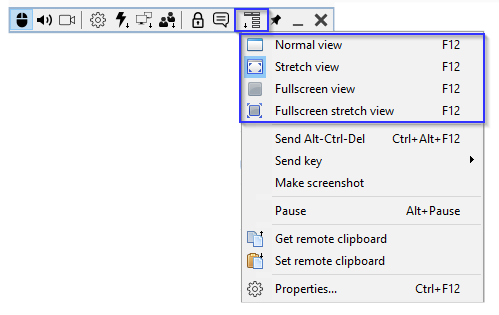
If you have the Normal or Fullscreen normal view selected, please try switching to the Stretch view or Fullscreen stretch view.
As for the dual-screen issue - could you please clarify if you're able to switch to the Entire desktop value on the toolbar when connected to the remote Host in the Full Control and View mode as on the screenshot below?
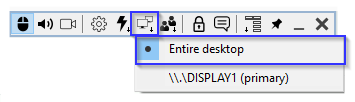
In addition, if you want to map the remote Host's dual monitors to dual monitors on the Viewer's side respectively - it should be possible to manually stretch the Viewer or Full Control and View window across both monitors. However, we already have the feature that would allow doing this automatically in our wishlist. We will definitely implement this feature in our future updates.
Looking forward to your reply.
Thank you for your message.
Could you please clarify what View mode is used when you're connecting to the remote Host machine?
If you have the Normal or Fullscreen normal view selected, please try switching to the Stretch view or Fullscreen stretch view.
As for the dual-screen issue - could you please clarify if you're able to switch to the Entire desktop value on the toolbar when connected to the remote Host in the Full Control and View mode as on the screenshot below?
In addition, if you want to map the remote Host's dual monitors to dual monitors on the Viewer's side respectively - it should be possible to manually stretch the Viewer or Full Control and View window across both monitors. However, we already have the feature that would allow doing this automatically in our wishlist. We will definitely implement this feature in our future updates.
Looking forward to your reply.
Support level: Free or trial
Hi, I will give it another try was having issue using both option...
Hello John,
Of course, please feel free to let us know if this worked for you.
In addition, you might also try enabling the Use legacy capture mode feature in the Host settings -> Other tab. Please make sure to restart the Host (right-click on the Host icon -> Restart Host) after enabling the feature.
Let us know if you have more questions.
Of course, please feel free to let us know if this worked for you.
In addition, you might also try enabling the Use legacy capture mode feature in the Host settings -> Other tab. Please make sure to restart the Host (right-click on the Host icon -> Restart Host) after enabling the feature.
Let us know if you have more questions.
Support level: Free or trial
Hi Polina,
How are you???
Just to give you an update on this issue...
I have tried all possible method and the only sort of work is by stretching across both screen... I said sort of work meaning it still moving a little both horizontal and vertical view... When I select either Full View or Stretch View it will automatically default back to single screen on viewer side with scroll bar for both horizontal and vertical side of dual screen... I have also tried to setup two remote session and have each session default to one screen, but that didn't work at all only one screen is available to view... The second screen will stay at initial login screen with no control...
Do you know if the dual screen feature will be available soon as current setting is very cumbersome...
Much appreciated...
Thx
How are you???
Just to give you an update on this issue...
I have tried all possible method and the only sort of work is by stretching across both screen... I said sort of work meaning it still moving a little both horizontal and vertical view... When I select either Full View or Stretch View it will automatically default back to single screen on viewer side with scroll bar for both horizontal and vertical side of dual screen... I have also tried to setup two remote session and have each session default to one screen, but that didn't work at all only one screen is available to view... The second screen will stay at initial login screen with no control...
Do you know if the dual screen feature will be available soon as current setting is very cumbersome...
Much appreciated...
Thx
Hello John,
Thank you for the update on this.
Unfortunately, there's no other way to map your remote monitors to the local ones via Remote Utilities. However, there might be some third-party software that might help with managing multiple monitors.
As for the feature that will allow doing that within Remote Utilities - we will certainly add it in our future updates but, unfortunately, we cannot provide any specific ETA on it yet. Perhaps, it might be implemented sometime next year. Sorry for the inconvenience.
Please let us know if you have more questions.
Thank you for the update on this.
Unfortunately, there's no other way to map your remote monitors to the local ones via Remote Utilities. However, there might be some third-party software that might help with managing multiple monitors.
As for the feature that will allow doing that within Remote Utilities - we will certainly add it in our future updates but, unfortunately, we cannot provide any specific ETA on it yet. Perhaps, it might be implemented sometime next year. Sorry for the inconvenience.
Please let us know if you have more questions.
NEEL PATEL,
User (Posts: 2)
Nov 08, 2021 7:37:01 am EST
Support level: Starter
Hi,
In regards to the above mentioned issue regarding viewing dual screen on viewer side can you pls. update if that feature has been updated yet or as mentioned its still in your wish list. If its updated pls. share feature details on how to adjust dual screen on viewer side just as it is on host side.
Thank you,
Neel
In regards to the above mentioned issue regarding viewing dual screen on viewer side can you pls. update if that feature has been updated yet or as mentioned its still in your wish list. If its updated pls. share feature details on how to adjust dual screen on viewer side just as it is on host side.
Thank you,
Neel
Edited:NEEL PATEL - Nov 08, 2021 7:38:31 am EST
Hello Neel,
Thank you for your message.
Unfortunately, the auto-mapping feature for multi-monitor configuration hasn't been implemented yet. You can find the list of all features added in the latest updates in the Release Notes section. As soon as the feature is available in one of the future updates, we will make sure to provide a relevant guide on how to use it in our Documentation section.
Unfortunately, we cannot provide any specific ETA on this feature yet. Sorry if this makes our software less useful for you.
Please let us know if you have other questions.
Thank you for your message.
Unfortunately, the auto-mapping feature for multi-monitor configuration hasn't been implemented yet. You can find the list of all features added in the latest updates in the Release Notes section. As soon as the feature is available in one of the future updates, we will make sure to provide a relevant guide on how to use it in our Documentation section.
Unfortunately, we cannot provide any specific ETA on this feature yet. Sorry if this makes our software less useful for you.
Please let us know if you have other questions.
* Website time zone: America/New_York (UTC -5)