Community
Will not install
Links used in this discussion
Links used in this discussion
- https://www.remoteutilities.com/download/
- https://www.remoteutilities.com/download/beta.php
- https://www.remoteutilities.com/support/docs/installing-and-uninstalling/#Uninstalling_Host
- https://support.microsoft.com/en-us/help/17588/fix-problems-that-block-programs-from-being-installed-or-removed
- https://support.microsoft.com/en-us/help/2438651/how-to-troubleshoot-windows-installer-errors
john Randal,
User (Posts: 131)
Oct 08, 2018 2:43:19 pm EDT
Support level: Plus
Trying to install the Host .msi package on a windows 8 64bit and it start to work but then stops at eh install window and just hangs there .. I had a older version that failed to uninstall and had to delete it.
Any ideas as to what I can do to force the install or do a older cleanup?
I uploaded a i,age where it hangs at during the install
Any ideas as to what I can do to force the install or do a older cleanup?
I uploaded a i,age where it hangs at during the install
Hello John,
Thank you for your message.
In this installation step the program asks you to set Host access password. I.e. there is a child window that should appear in front of the main wizard window. This is how it looks like:
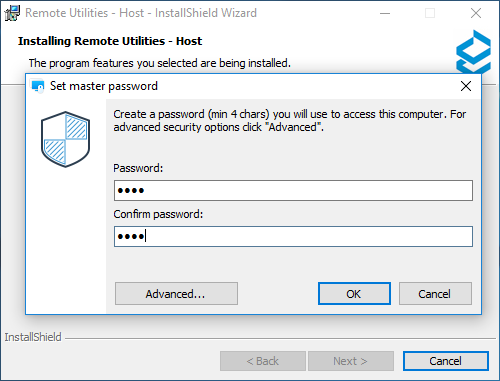
If you cannot see this window make sure that it's still there - maybe it was just hidden behind the wizard or minimized. There used to be a bug that could do that but we fixed it some time ago. Also, make sure that you download the program from this site and not elsewhere. The only official download pages are these https://www.remoteutilities.com/download/ (stable version) https://www.remoteutilities.com/download/beta.php (beta version).
Hope that helps.
Thank you for your message.
In this installation step the program asks you to set Host access password. I.e. there is a child window that should appear in front of the main wizard window. This is how it looks like:
If you cannot see this window make sure that it's still there - maybe it was just hidden behind the wizard or minimized. There used to be a bug that could do that but we fixed it some time ago. Also, make sure that you download the program from this site and not elsewhere. The only official download pages are these https://www.remoteutilities.com/download/ (stable version) https://www.remoteutilities.com/download/beta.php (beta version).
Hope that helps.
john Randal,
User (Posts: 131)
Oct 08, 2018 3:32:53 pm EDT
Support level: Plus
But I cant get to that window in the .msi install because it never proceeded yet? this is what I get after I choose the path to install then it hangs there?
Edited:john Randal - Oct 08, 2018 3:37:40 pm EDT
john Randal,
User (Posts: 131)
Oct 08, 2018 5:49:06 pm EDT
Support level: Plus
Version 6.8.0.1, August 26, 2017.
Free.
Free.
Hello John,
Please, do the following:
1. Add the Host installer to your antivirus software exceptions list. Specifically, add two folders to the exceptions: the folder where you downloaded the installer (I also recommend that you re-download the file) and the target folder "C:\Program Files (x86)\Remote Utilities - Host". The latter may not be created yet, just add it manually to your a/v exceptions.
2. Clean up the older installation. Follow this Uninstall Host guide.
3. You may also check the Microsoft Fixit tool in case you cannot get rid of your previous installation.
Once you complete the steps above, restart your computer and try installing again. Make sure that the Windows account has full administrative privileges because they are required when installing the Host (it runs as a system service after the installation).
Hope that helps.
Please, do the following:
1. Add the Host installer to your antivirus software exceptions list. Specifically, add two folders to the exceptions: the folder where you downloaded the installer (I also recommend that you re-download the file) and the target folder "C:\Program Files (x86)\Remote Utilities - Host". The latter may not be created yet, just add it manually to your a/v exceptions.
2. Clean up the older installation. Follow this Uninstall Host guide.
3. You may also check the Microsoft Fixit tool in case you cannot get rid of your previous installation.
Once you complete the steps above, restart your computer and try installing again. Make sure that the Windows account has full administrative privileges because they are required when installing the Host (it runs as a system service after the installation).
Hope that helps.
john Randal,
User (Posts: 131)
Oct 09, 2018 4:16:55 pm EDT
Support level: Plus
Ive tried all this and the installer just hangs. not sure why even uninstalled all antivirus and shut down firewall and still hangs... other programs install with no problem.. I don,t know..
john Randal,
User (Posts: 131)
Oct 11, 2018 8:32:22 pm EDT
Support level: Plus
This is occurring on a a machine via [censored] .. I've never had a problem like this with others..
I am open to suggestions because I prefer Remote Utilities..
I am open to suggestions because I prefer Remote Utilities..
Hello John,
Frankly speaking there is nothing else we can recommend other than completely uninstall the Host and re-install it, as mentioned in the item #2 earlier. Remote Utilities installer uses Microsoft's MSI technology/format. If you cannot install the software in the first place this may point at issues with MSI. Here is a troubleshooting guide from Microsoft https://support.microsoft.com/en-us/help/2438651/how-to-troubleshoot-windows-installer-errors
Frankly speaking there is nothing else we can recommend other than completely uninstall the Host and re-install it, as mentioned in the item #2 earlier. Remote Utilities installer uses Microsoft's MSI technology/format. If you cannot install the software in the first place this may point at issues with MSI. Here is a troubleshooting guide from Microsoft https://support.microsoft.com/en-us/help/2438651/how-to-troubleshoot-windows-installer-errors
* Website time zone: America/New_York (UTC -5)