Community
Username/Password Loop
Links used in this discussion
Steven Shelton,
User (Posts: 2)
May 12, 2016 7:04:56 pm EDT
Support level: Free or trial
Set up a RU server on a computer on my network at work. I can access it just fine from a computer on the local network, but I can not log in remotely from my house (or any other remote location). It seems to connect to the computer, but then it asks for the username and password. I, of course, enter the username and password (which I have verified are correct), then there's a pause and it comes back up and asks for the same information again and it just keeps looping. So, for instance, it asks for the username (let's say it's "Sam Spade") and password (let's say "password") and when I enter "Sam Spade" and "password" it just loops.
Both computers are running Win 10.
I've tried adjusting the firewall to open port 5650, but I get no joy. Any ideas?
Both computers are running Win 10.
I've tried adjusting the firewall to open port 5650, but I get no joy. Any ideas?
Hello Steven,
Thank you for your post.
The fact that Viewer asks for password means that connectivity is ok, and you only need to log in/authorize on the remote Host. However, what login (if any) and password you need to enter depends on what you chose in your Host settings as the authorization method.
Namely, the default authorization method is "Remote Utilities security" single password authorization. When you were installing the Host you should have received a password creation prompt window:
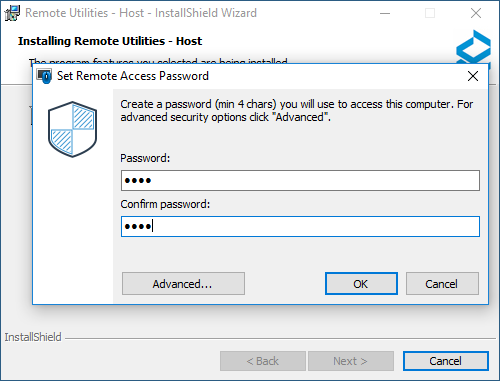
This is where you set the single (master) Host password. Then when you connect to the freshly installed Host the Viewer will ask you for that password in order to let you in.
In addition to single-password security there are more advanced types, namely Users and Access Control and WinNT security. The single password and users and access control (jointly known as "Remote Utilities security") on the one hand and WinNT security on the other hand are mutually exclusive, at least in the current version. Perhaps in the upcoming release we will let the users enable them both simultaneously and thus be able to login in different ways without changing the Host settings first.
To summarize, if you have "Remote Utilities Security" selected as the authorization method in your Host security settings, you need to either enter your single-password, or login and password IF you enabled "Users and Access Control".
If you enabled WinNT security authorization method, then you must enter your Windows credentials, and the password prompt window looks differently in this case.
Hope that helps. Let me know if you have any questions.
Thank you for your post.
The fact that Viewer asks for password means that connectivity is ok, and you only need to log in/authorize on the remote Host. However, what login (if any) and password you need to enter depends on what you chose in your Host settings as the authorization method.
Namely, the default authorization method is "Remote Utilities security" single password authorization. When you were installing the Host you should have received a password creation prompt window:
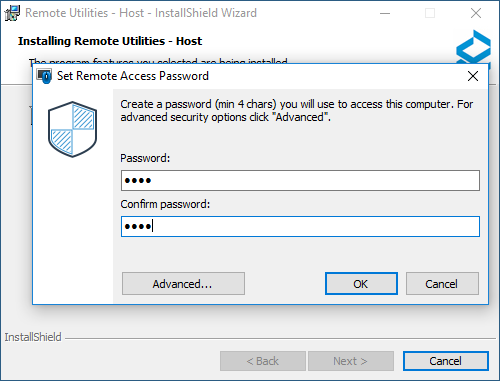
This is where you set the single (master) Host password. Then when you connect to the freshly installed Host the Viewer will ask you for that password in order to let you in.
In addition to single-password security there are more advanced types, namely Users and Access Control and WinNT security. The single password and users and access control (jointly known as "Remote Utilities security") on the one hand and WinNT security on the other hand are mutually exclusive, at least in the current version. Perhaps in the upcoming release we will let the users enable them both simultaneously and thus be able to login in different ways without changing the Host settings first.
To summarize, if you have "Remote Utilities Security" selected as the authorization method in your Host security settings, you need to either enter your single-password, or login and password IF you enabled "Users and Access Control".
If you enabled WinNT security authorization method, then you must enter your Windows credentials, and the password prompt window looks differently in this case.
Hope that helps. Let me know if you have any questions.
Steven Shelton,
User (Posts: 2)
May 13, 2016 8:50:12 am EDT
Support level: Free or trial
That helped a lot. Apparently, I thought I had it set one way and I had it set another. It was a mechanical problem: the nut behind the wheel.
Thanks!
Thanks!
* Website time zone: America/New_York (UTC -5)