Hello Claudio,
Thank you for your message. You mean the
Viewer module, correct?
In the main Viewer window click
Tools ->
Options and navigate to the
Tray tab. On the tab select
Minimize to tray icon checkbox and click OK. You can optionally set the click behavior (invoke the Viewer window by single or double click on the icon):
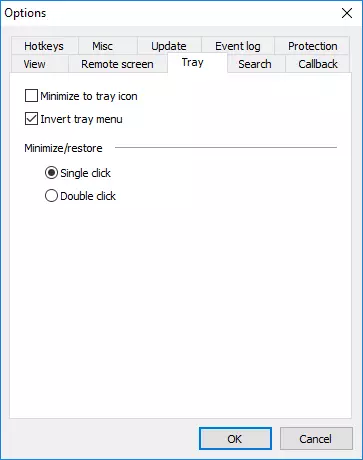
Hope that helps.