Community
Registro do host
Links used in this discussion
rafael silva,
User (Posts: 4)
Oct 17, 2019 10:12:34 am EDT
Support level: Free or trial
Hello, good morning. How are you? I can't register HOST with the free license key, how do I do it?
Hello Rafael,
Thank you for your message.
Remote Host and Agent modules do not require registration. You're only required to register the Viewer. Please refer to this tutorial on registering the program for more information.
Hope that helps.
Thank you for your message.
Remote Host and Agent modules do not require registration. You're only required to register the Viewer. Please refer to this tutorial on registering the program for more information.
Hope that helps.
rafael silva,
User (Posts: 4)
Oct 17, 2019 11:07:33 am EDT
Support level: Free or trial
but the host is not being hidden from the side of the clock, I would like it to be hidden so that the staff will not close it
Hello Rafael,
Thank you for your message.
Could you please clarify if you mean hiding the Host icon from the system tray? If this is the case, hiding the Host icon from the system tray is not possible for security reasons. We discontinued this feature since version 6.3.0.4.
However, if you don’t want the remote user to stop or restart the Host, enable the Hide Stop Host and Restart Host menu items option in the Host settings, on the Interface tab:
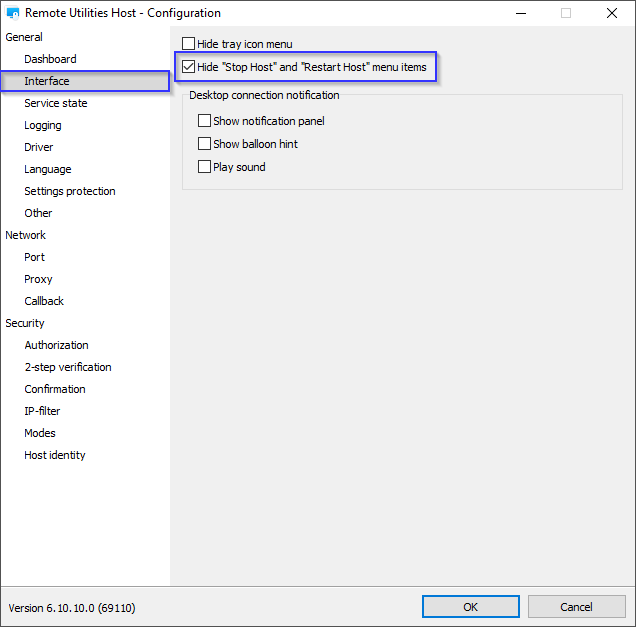
You can also learn more about Host Settings here: https://www.remoteutilities.com/support/docs/host-options/#Interface
Hope that helps.
Thank you for your message.
Could you please clarify if you mean hiding the Host icon from the system tray? If this is the case, hiding the Host icon from the system tray is not possible for security reasons. We discontinued this feature since version 6.3.0.4.
However, if you don’t want the remote user to stop or restart the Host, enable the Hide Stop Host and Restart Host menu items option in the Host settings, on the Interface tab:
You can also learn more about Host Settings here: https://www.remoteutilities.com/support/docs/host-options/#Interface
Hope that helps.
* Website time zone: America/New_York (UTC -5)