Community
Can't find/control mouse cursor on Android
Links used in this discussion
Mark Cressy,
User (Posts: 1)
Oct 26, 2019 4:41:02 pm EDT
Support level: Free or trial
I just installed RU on my Win 10 computer...and also my Android tablet and also Android Telephone.
The Windows installation works well.
Both of the Android installations do NOT have any mouse visible...so that makes control impossible. Am I missing a setting on the Android App?
Thanks.....
The Windows installation works well.
Both of the Android installations do NOT have any mouse visible...so that makes control impossible. Am I missing a setting on the Android App?
Thanks.....
Hello Mark,
Thank you for your message.
Could you please clarify if there is no remote desktop cursor displayed when you connect to a remote Host via the Android Viewer app?
If there is a remote desktop cursor visible, then you should be able to control it by using these gestures:
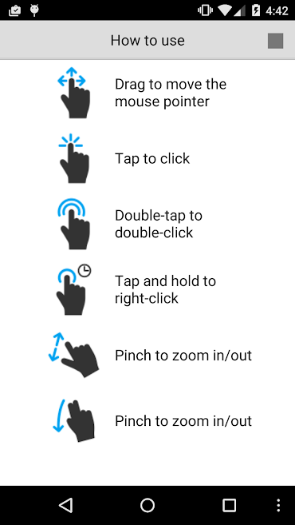
Looking forward to your reply.
Thank you for your message.
Could you please clarify if there is no remote desktop cursor displayed when you connect to a remote Host via the Android Viewer app?
If there is a remote desktop cursor visible, then you should be able to control it by using these gestures:
Looking forward to your reply.
Support level: Free or trial
Mark, be aware that if you are connecting to a host computer that has no physical mouse connected, the mobile apps do not locally render a virtual cursor. A workaround is to enable "Mouse Keys" on the host computer as described in this post:
https://www.remoteutilities.com/support/forums/messages/forum7/message4490/940-cannot-see-mouse-cursor-on-the-remote-computer#message4490
Hope that helps you! It did me!
https://www.remoteutilities.com/support/forums/messages/forum7/message4490/940-cannot-see-mouse-cursor-on-the-remote-computer#message4490
Hope that helps you! It did me!
* Website time zone: America/New_York (UTC -5)