Community
Activate Free License for Mac Viewer
Links used in this discussion
Links used in this discussion
Anne Alminaza,
User (Posts: 1)
Jul 20, 2020 10:02:08 pm EDT
Support level: Free or trial
Hi,
I'm trying to activate the free license on my Mac Viewer but the process to adding the new key is not the same as the Windows software. What are the steps for the Mac software?
Thanks.
I'm trying to activate the free license on my Mac Viewer but the process to adding the new key is not the same as the Windows software. What are the steps for the Mac software?
Thanks.
Hello Anne,
Thank you for your message.
The beta version of Viewer for Mac/Linux doesn't require registration with a license key since it's in a beta stage and freely available, i.e. there's no trial period in the Viewer for Mac/Linux and it is free until July 30, 2020. After this date, we might release a newer build of the Beta version or we will simply extend the free period.
Hope that helps.
Thank you for your message.
The beta version of Viewer for Mac/Linux doesn't require registration with a license key since it's in a beta stage and freely available, i.e. there's no trial period in the Viewer for Mac/Linux and it is free until July 30, 2020. After this date, we might release a newer build of the Beta version or we will simply extend the free period.
Hope that helps.
Peter Kirkham,
User (Posts: 1)
Sep 08, 2020 12:20:02 pm EDT
Support level: Free or trial
Hi
I'm using a Mac Catalina to Remote Access my office Windows machine via 1.0.3.q Beta 3.
It said the Beta license had expired, so I got a new key.
But how to install it?
The 'help' section on the Mac does NOT have a 'license key storage' window as you describe.
Screenshot of the relevant menu attached
Peter K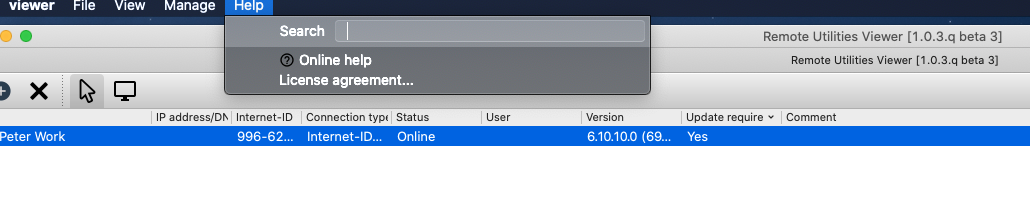
I'm using a Mac Catalina to Remote Access my office Windows machine via 1.0.3.q Beta 3.
It said the Beta license had expired, so I got a new key.
But how to install it?
The 'help' section on the Mac does NOT have a 'license key storage' window as you describe.
Screenshot of the relevant menu attached
Peter K
Hello Peter,
Thank you for your message.
The beta version of the Viewer for Mac/Linux is freely available and doesn't require registration with a license key. We've updated the Viewer distributive and extended the license until October 1, 2020.
Please update your Viewer to the latest 1.0.4.q Beta 4. The latest version is available for download on this page.
Hope that helps.
Thank you for your message.
The beta version of the Viewer for Mac/Linux is freely available and doesn't require registration with a license key. We've updated the Viewer distributive and extended the license until October 1, 2020.
Please update your Viewer to the latest 1.0.4.q Beta 4. The latest version is available for download on this page.
Hope that helps.
Abdulla Arar,
User (Posts: 5)
Feb 01, 2021 7:04:54 am EST
Support level: Free or trial
Hello Abdulla,
Thank you for your message.
We've updated the Beta version of Viewer for Mac/Linux and extended the free license period until April 1, 2021. Sorry for the inconvenience.
In order to continue using Viewer for Mac, please re-download the updated Beta version with an extended license period from this page.
Please let us know if you have more questions.
Thank you for your message.
We've updated the Beta version of Viewer for Mac/Linux and extended the free license period until April 1, 2021. Sorry for the inconvenience.
In order to continue using Viewer for Mac, please re-download the updated Beta version with an extended license period from this page.
Please let us know if you have more questions.
Caitlin Howley,
User (Posts: 1)
Jul 12, 2023 5:24:58 pm EDT
Support level: Free or trial
I am trying to upload my license key for 2023 and there are no steps for how to accomplish this on a mac.
Hello Caitlin,
Thank you for your message.
You can add your license key to Viewer for Mac the same way as for Viewer for Windows. You can follow this easy guide to do so.
Hope that helps.
Thank you for your message.
You can add your license key to Viewer for Mac the same way as for Viewer for Windows. You can follow this easy guide to do so.
Hope that helps.
* Website time zone: America/New_York (UTC -5)