Community
After update to version 7.0.0.1 no connection or very slow
Links used in this discussion
Links used in this discussion
g v aggelen,
User (Posts: 2)
Mar 20, 2021 4:02:22 am EDT
Support level: Free or trial
Hello,
After updating to version 7.0.0.1 I got my new license key. But connecting to my hosts is hardly possible. I work with Internet ID-connection.
First I see a world map with message 'Please wait connecting to ...'. Apparently this is new functionality in version 7?
For one host this screen remains, and I cannot get out it other than frequently hitting Ctrl Alt Del, Task manager and hoping I can hit the ‘Disconnect’ option for the host in RTU Viewer.
For other hosts it seems I need to enter Esc or Enter before it shows the hosts lock screen. However the window is in small (normal view), where in version 6 the window was always in full screen (the mode in which I worked in previous session). When I want to change to full screen, then RTU Viewer first remains in normal view. After selecting full screen fort the 2nd time it changes to full screen.
Then I can log in and work on my host, however RTU Viewer is very very slow! This was not in version 6.
If I want to quit working, disconnecting works ok. However closing RTU Viewer leads to some error message about ‘not able to create ….’, which I can choose to send or close. However after closing I can click to close RTU Viewer again, but it then shows the same message again. I can only close RTU Viewer via Ctrl Alt Del and end process. I cannot believe this is meant to be the normal procedure.
Can you please improve the RTU Viewer so I can connect to and work on my hosts again more fluently, and also close the viewer in normal way?
Thank you
After updating to version 7.0.0.1 I got my new license key. But connecting to my hosts is hardly possible. I work with Internet ID-connection.
First I see a world map with message 'Please wait connecting to ...'. Apparently this is new functionality in version 7?
For one host this screen remains, and I cannot get out it other than frequently hitting Ctrl Alt Del, Task manager and hoping I can hit the ‘Disconnect’ option for the host in RTU Viewer.
For other hosts it seems I need to enter Esc or Enter before it shows the hosts lock screen. However the window is in small (normal view), where in version 6 the window was always in full screen (the mode in which I worked in previous session). When I want to change to full screen, then RTU Viewer first remains in normal view. After selecting full screen fort the 2nd time it changes to full screen.
Then I can log in and work on my host, however RTU Viewer is very very slow! This was not in version 6.
If I want to quit working, disconnecting works ok. However closing RTU Viewer leads to some error message about ‘not able to create ….’, which I can choose to send or close. However after closing I can click to close RTU Viewer again, but it then shows the same message again. I can only close RTU Viewer via Ctrl Alt Del and end process. I cannot believe this is meant to be the normal procedure.
Can you please improve the RTU Viewer so I can connect to and work on my hosts again more fluently, and also close the viewer in normal way?
Thank you
Hello,
Thank you for your message.
This is a known issue that will be fixed in the upcoming version 7.0.0.2 which we plan to release as soon as possible. Meanwhile please try the following workaround:
While in the Full Control window right-click on the tab with the connection and use the Send key command (e.g. send Alt + PrtScr):
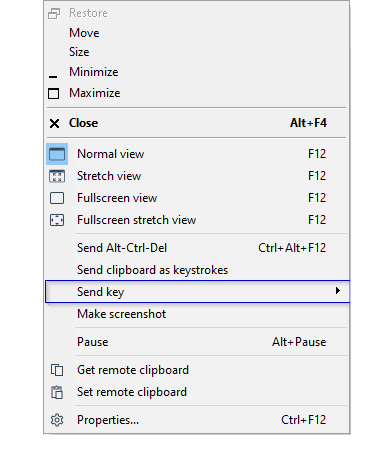
This should unlock the remote screen, so you'd be able to connect. Sorry for the inconvenience.
Looking forward to your reply.
Thank you for your message.
This is a known issue that will be fixed in the upcoming version 7.0.0.2 which we plan to release as soon as possible. Meanwhile please try the following workaround:
While in the Full Control window right-click on the tab with the connection and use the Send key command (e.g. send Alt + PrtScr):
This should unlock the remote screen, so you'd be able to connect. Sorry for the inconvenience.
Could you please provide us a screenshot or full text of the error message that you receive? You only see the message when closing the Viewer, not the remote session, correct? Does the same issue occur if you try fully exiting Viewer by selecting File -> Exit on the ribbon toolbar?However closing RTU Viewer leads to some error message about ‘not able to create ….’, which I can choose to send or close. However after closing I can click to close RTU Viewer again, but it then shows the same message again. I can only close RTU Viewer via Ctrl Alt Del and end process. I cannot believe this is meant to be the normal procedure.
Looking forward to your reply.
Hello,
This is to inform you that we've just released an updated version 7.0.0.2 with a few fixes for bugs/issues found in the previous release.
Please try updating your Remote Utilities installation and see if this helps to resolve the issue. The latest 7.0.0.2 version of Remote Utilities is available for download on this page. You can also update your installation via the Self-Update method. Please make sure to update both Viewer and Host/Agent to the same version in order to avoid the version mismatch.
Hope that helps.
This is to inform you that we've just released an updated version 7.0.0.2 with a few fixes for bugs/issues found in the previous release.
Please try updating your Remote Utilities installation and see if this helps to resolve the issue. The latest 7.0.0.2 version of Remote Utilities is available for download on this page. You can also update your installation via the Self-Update method. Please make sure to update both Viewer and Host/Agent to the same version in order to avoid the version mismatch.
Hope that helps.
* Website time zone: America/New_York (UTC -5)