Community
Error when moving a file
Links used in this discussion
David Gimeno i Ayuso,
User (Posts: 6)
Jul 13, 2021 8:53:29 am EDT
Support level: Free or trial
If a move file operation is cancelled, because a file already exists, for instance, the original file is deleted anyway.
Hello David,
Thank you for your message.
Please note that in such cases you can select "Replace/Replace all" or "Skip/Skip all" options.
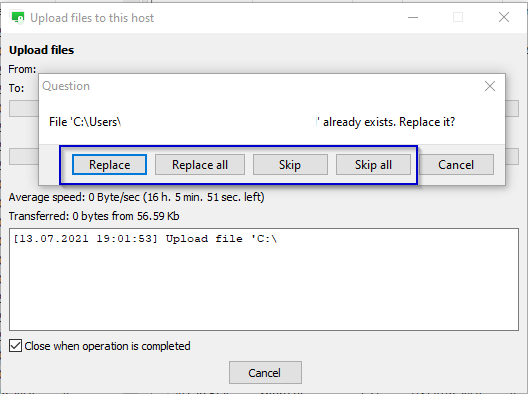
In case if the original file is getting deleted if you select "Cancel", please make sure that your Viewer and Host are of the same version, e.g. the latest version is 7.0.2.0 - the version mismatch might lead to some performance issues or some features not working, especially since the File Transfer mode was rewritten and improved in the most recent updates. You can see the full list of fixes for the File Transfer mode here.
The latest version 7.0.2.0 is available for download on this page or via the Self-Update feature.
Hope that helps.
Thank you for your message.
Please note that in such cases you can select "Replace/Replace all" or "Skip/Skip all" options.
In case if the original file is getting deleted if you select "Cancel", please make sure that your Viewer and Host are of the same version, e.g. the latest version is 7.0.2.0 - the version mismatch might lead to some performance issues or some features not working, especially since the File Transfer mode was rewritten and improved in the most recent updates. You can see the full list of fixes for the File Transfer mode here.
The latest version 7.0.2.0 is available for download on this page or via the Self-Update feature.
Hope that helps.
David Gimeno i Ayuso,
User (Posts: 6)
Jul 15, 2021 2:34:43 pm EDT
Support level: Free or trial
Version: 7.0.2 latest
When clicking Cancel, the process keeps deleting the original file, such as if the copy process had finished normally.
When clicking Cancel, the process keeps deleting the original file, such as if the copy process had finished normally.
Hello David,
Thank you for the clarification.
Could you please let us know the format of the file that gets deletes and its approximate size, so we could try reproducing the issue in our environment? In addition, please let us know what Windows OS is running on both sides of connection, i.e. on Host and Viewer machines.
Looking forward to your reply.
Thank you for the clarification.
Could you please let us know the format of the file that gets deletes and its approximate size, so we could try reproducing the issue in our environment? In addition, please let us know what Windows OS is running on both sides of connection, i.e. on Host and Viewer machines.
Looking forward to your reply.
David Gimeno i Ayuso,
User (Posts: 6)
Jul 27, 2021 8:32:38 am EDT
Support level: Free or trial
It's not related with the file size. OS: Windows 7 on both sides.
David Gimeno i Ayuso,
User (Posts: 6)
Jul 27, 2021 8:46:06 am EDT
Support level: Free or trial
Hello David,
Thank you for the clarification.
Looking forward to your reply.
Thank you for the clarification.
I've checked the File Transfer mode with Windows 7 on both sides just in case, but, unfortunately, couldn't reproduce the issue. Could you please clarify if this issue occurs with files of any sizes/format extensions or only with the files of 0 bytes like you've mentioned in your other message?It's not related with the file size. OS: Windows 7 on both sides.
Thank you for letting us know. We've managed to reproduce this issue - I will forward it to our developers and ask for their input on this to see if it's expected behavior for empty files or if this can be fixed in future updates.When trying to copy a file or a group of files or directories, whenever it finds a zero bytes file, it results in an error, breaks the process and it doesn't copy that file.
Looking forward to your reply.
David Gimeno i Ayuso,
User (Posts: 6)
Jul 29, 2021 7:36:06 am EDT
Support level: Free or trial
1st problem. Moving an existing file in destination, click Cancel when you are asked to confirm overwriting and the original file is deleted anyway.
2nd problem. Copying a 0 bytes files gives an error and breaks the whole process.
2nd problem. Copying a 0 bytes files gives an error and breaks the whole process.
Hello David,
Thank you for the clarification.
Unfortunately, we couldn’t reproduce the issue with the original file being removed when canceling the file transfer. However, I’ll forward this to our development department as well and will ask for their input on this issue. Sorry for the inconvenience.
I’ll get back to you with an update on this shortly.
Thank you for the clarification.
Unfortunately, we couldn’t reproduce the issue with the original file being removed when canceling the file transfer. However, I’ll forward this to our development department as well and will ask for their input on this issue. Sorry for the inconvenience.
I’ll get back to you with an update on this shortly.
* Website time zone: America/New_York (UTC -5)