Community
Full Control and View mode isn't working or is unstable: my solution
Links used in this discussion
Links used in this discussion
- https://www.remoteutilities.com/support/kb/full-control-and-view-mode-isn-t-working-or-is-unstable/#Solutions
- https://www.remoteutilities.com/support/docs/ports-used-by-remote-utilities/
- https://www.remoteutilities.com/support/kb/cannot-connect-using-direct-connection/
- https://www.remoteutilities.com/support/kb/cannot-connect-using-internet-id-connection/
Ramkar Ummo,
User (Posts: 1)
Jul 02, 2021 5:38:13 pm EDT
Support level: Free or trial
The Full Control and View mode isn't working or is unstable KB topic shows few possible solutions that did not work for me after testing them all.
I reviewed for listening ports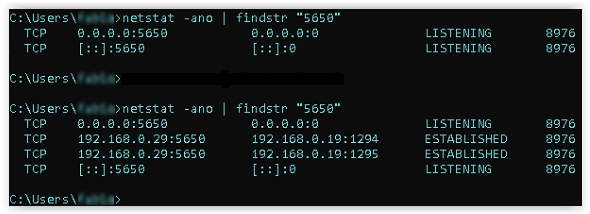 and found that there was no binding on port 5650. II then went to the host settings and clicked the Reset button
and found that there was no binding on port 5650. II then went to the host settings and clicked the Reset button 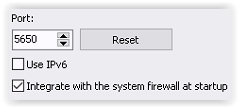 and the connection has not been lost for 8 hours straight so far. Before this, my connection only lasted less than an hour before getting broken.
and the connection has not been lost for 8 hours straight so far. Before this, my connection only lasted less than an hour before getting broken.
I am connecting from a Windows 10 Enterprise 2004 build 19041.1052 to a Windows 10 Home 20H2 build 19042.1052
I reviewed for listening ports
I am connecting from a Windows 10 Enterprise 2004 build 19041.1052 to a Windows 10 Home 20H2 build 19042.1052
Hello Ramkar,
Thank you for your message.
I'm glad to hear you've figured our the issue and it works for you now! Thank you for sharing your solution on our forum, perhaps, it might be helpful for some user who might face similar issues.
In addition, please note that TCP port 5650 is used by Remote Utilities by default and can also be altered to a custom port value. For more information on ports used by Remote Utilities please see this page.
Last but not least, these troubleshooting guides might also provide a helpful solution when having connectivity issues:
1. This one for Direct connection.
2. This one for Internet-ID connection.
Please feel free to post another message if you have more questions.
Thank you for your message.
I'm glad to hear you've figured our the issue and it works for you now! Thank you for sharing your solution on our forum, perhaps, it might be helpful for some user who might face similar issues.
In addition, please note that TCP port 5650 is used by Remote Utilities by default and can also be altered to a custom port value. For more information on ports used by Remote Utilities please see this page.
Last but not least, these troubleshooting guides might also provide a helpful solution when having connectivity issues:
1. This one for Direct connection.
2. This one for Internet-ID connection.
Please feel free to post another message if you have more questions.
* Website time zone: America/New_York (UTC -5)