Community
Offline/Unknown Status
Links used in this discussion
Links used in this discussion
Christopher Sonon,
User (Posts: 1)
Feb 21, 2019 4:16:18 pm EST
Support level: Free or trial
I have added several connections to the Viewer application. Each of these is inside my home and setup to use the Internet-ID code. The connection type is specified as Internet-ID: public. As I type this 2 of my 5 machines are on with the application running yet the Viewer always states that it is offline/unknown.
I have added exceptions to the firewall via the settings and oddly, sometimes these will show as online but most of the time are offline.
What would cause all the machines to show as offline?
I have added exceptions to the firewall via the settings and oddly, sometimes these will show as online but most of the time are offline.
What would cause all the machines to show as offline?
Hello Christopher,
Thank you for your message.
I recommend that you use Direct connection. It's the best option to use if your remote Hosts and the Viewer PC are on the same LAN or VPN. Here's a related article on connecting over LAN.
If you want a direct connection to constantly show its status then go to Connection properties - Authorization.
Select the Check online status for direct connections checkbox:
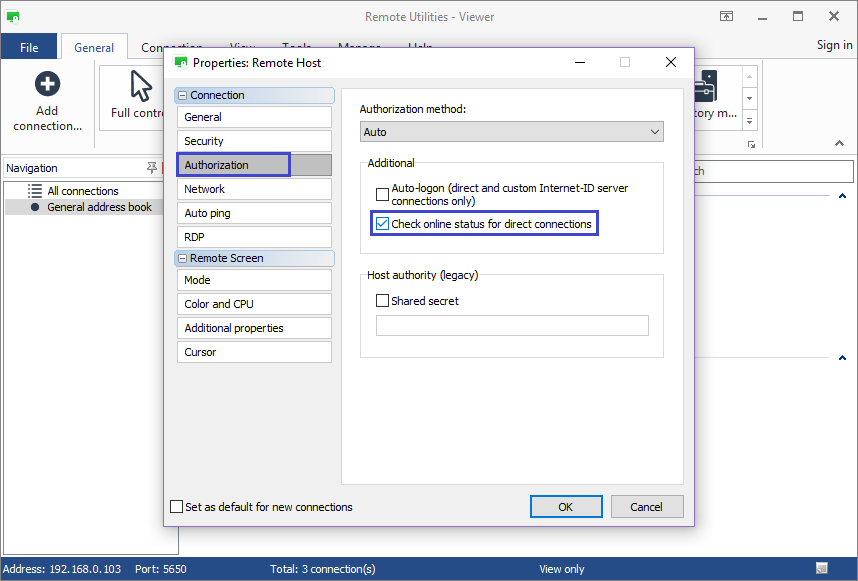
You can read more about checking online status of your remote PC in this article.
Please note that for Internet-ID connections only their connection status is checked. You cannot ping remote computers via an Internet-ID connection because the remote Hosts are not in direct visibility for the Viewer.
Hope that helps.
Thank you for your message.
I recommend that you use Direct connection. It's the best option to use if your remote Hosts and the Viewer PC are on the same LAN or VPN. Here's a related article on connecting over LAN.
If you want a direct connection to constantly show its status then go to Connection properties - Authorization.
Select the Check online status for direct connections checkbox:
You can read more about checking online status of your remote PC in this article.
Please note that for Internet-ID connections only their connection status is checked. You cannot ping remote computers via an Internet-ID connection because the remote Hosts are not in direct visibility for the Viewer.
Hope that helps.
* Website time zone: America/New_York (UTC -5)