Hello Michel,
Thank you for your message.
Please try enabling the
Legacy keyboard input mode. To enable it please follow these steps:
1. In the main Viewer window right-click on the remote Host and choose
Properties.
2. Navigate to the tab
Remote Screen -> Mode.
3. Enable the checkbox
Use legacy keyboard input mode:
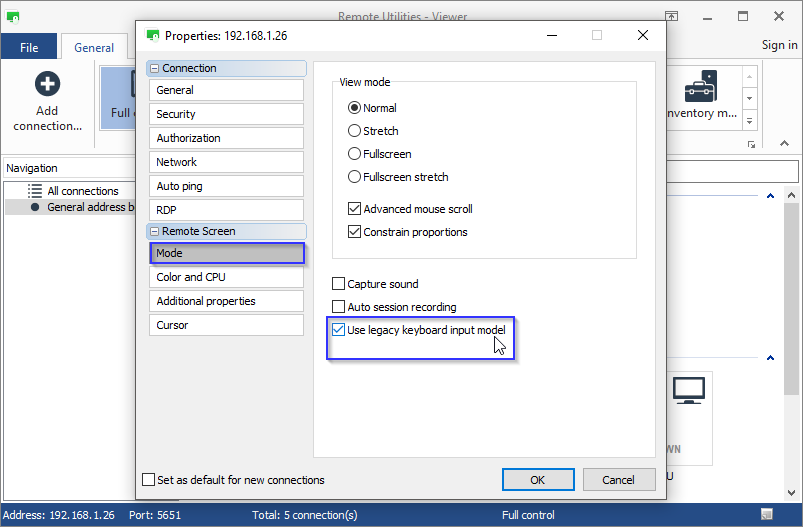
Let us know if the problem persists.