Community
RDP using custom port other than 3389
david netlzon,
User (Posts: 62)
Mar 14, 2019 4:25:15 pm EDT
Support level: Starter
hello and thanks for reading this,
rdp over remote.utilities is a killer feature. from what I can see it uses ssh tunneling or stunnel.
for security reasons, I always change the default rdp port from 3389 to something, as per this registry entry
HKEY_LOCAL_MACHINE\System\CurrentControlSet\Control\Terminal
I guess the remote.utilities does not check for the correct port number.
so is there a way to get remote.utilities to use a custom port number?
also, how can I customize the rdp settings, such as screen size, full screen, smart scaling, etc.
is there a way to use a .rdp file
thanks much,
david
rdp over remote.utilities is a killer feature. from what I can see it uses ssh tunneling or stunnel.
for security reasons, I always change the default rdp port from 3389 to something, as per this registry entry
HKEY_LOCAL_MACHINE\System\CurrentControlSet\Control\Terminal
I guess the remote.utilities does not check for the correct port number.
so is there a way to get remote.utilities to use a custom port number?
also, how can I customize the rdp settings, such as screen size, full screen, smart scaling, etc.
is there a way to use a .rdp file
thanks much,
david
david netlzon,
User (Posts: 62)
Mar 14, 2019 5:30:07 pm EDT
Support level: Starter
please ignore my port, I figured it out.
thanks
thanks
Hello David,
Thank you for your message.
I'm glad to hear you figured out the port issue.
1. In the main Viewer window right-click on the Host icon and choose Properties.
2. Go to the tab Connection -> RDP.
3. Click Configure.
4. The native RDP window will open where you can customize the connection settings.
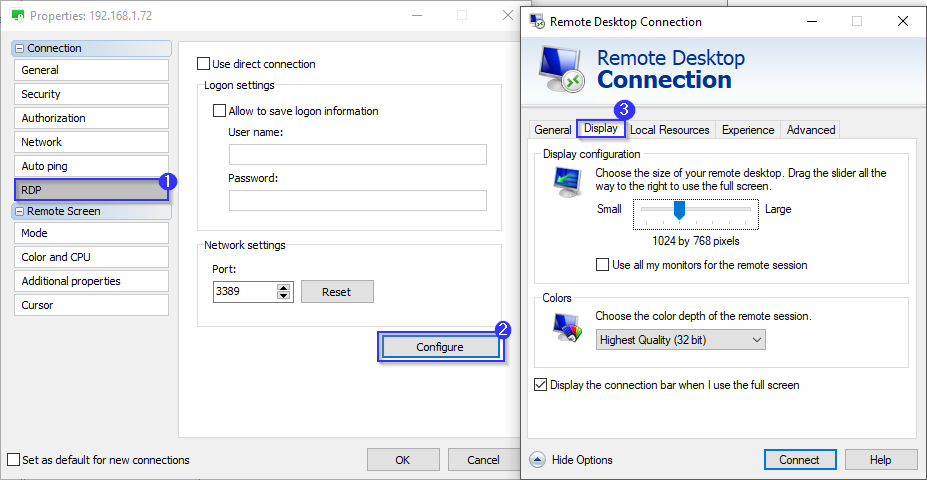
Hope that helps.
Thank you for your message.
I'm glad to hear you figured out the port issue.
To customize the RDP settings please do the following:also, how can I customize the rdp settings, such as screen size, full screen, smart scaling, etc.
1. In the main Viewer window right-click on the Host icon and choose Properties.
2. Go to the tab Connection -> RDP.
3. Click Configure.
4. The native RDP window will open where you can customize the connection settings.
Unfortunately, the RDP mode in the Remote Utilities doesn't allow to open .rdp files. To customize the connection settings, please follow the steps above.is there a way to use a .rdp file
Hope that helps.
* Website time zone: America/New_York (UTC -5)