Hello Basil,
Thank you for your message.
Could you please clarify if you mean the
toolbar in the Full Control mode window? If this is the case, please make sure, you have the
Pin button on the toolbar deselected:
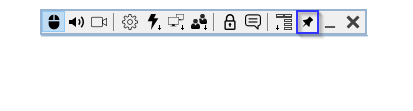
This way, the toolbar is only visible when you hover the mouse pointer over the top edge of the Full Control window.
Hope that helps.