Community
Blank browser windows
Links used in this discussion
Links used in this discussion
Djordje Miljkovic,
User (Posts: 2)
Aug 30, 2019 8:14:13 am EDT
Support level: Free or trial
Hello,
I have problem with RU on windows some 10 machines. When I open Google Chrome or Firefox I can't see what is in browser. I can see only white blank window, without any content.
Browsers are running and visible on host's monitor. Clicking on upper right angle of white window closes browser but close button isn't visible too. This problem does't apply to MS Edge.
I'm using legacy capture mode, with legacy capture mode turned off I can't see anything on remote screen (everything is black).
How to fix this?
I have problem with RU on windows some 10 machines. When I open Google Chrome or Firefox I can't see what is in browser. I can see only white blank window, without any content.
Browsers are running and visible on host's monitor. Clicking on upper right angle of white window closes browser but close button isn't visible too. This problem does't apply to MS Edge.
I'm using legacy capture mode, with legacy capture mode turned off I can't see anything on remote screen (everything is black).
How to fix this?
Pauline,
Support (Posts: 2862)
Aug 30, 2019 9:29:30 am EDT
Hello Djordje,
Thank you for your message.
Please try enabling the Capture alpha-blending windows feature. To enable it, right-click on the remote connection in the address book and select Properties. Then navigate to the Additional Properties tab and tick the Capture alpha-blending windows checkbox:
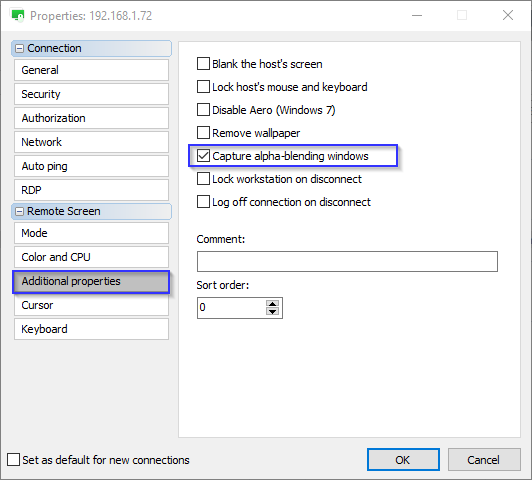
Also, please try referring to this KB troubleshooting guide: https://www.remoteutilities.com/support/kb/full-control-and-view-mode-isn-t-working-or-is-unstable/
Please let me know if the issue persists.
Thank you for your message.
Please try enabling the Capture alpha-blending windows feature. To enable it, right-click on the remote connection in the address book and select Properties. Then navigate to the Additional Properties tab and tick the Capture alpha-blending windows checkbox:
Also, please try referring to this KB troubleshooting guide: https://www.remoteutilities.com/support/kb/full-control-and-view-mode-isn-t-working-or-is-unstable/
Please let me know if the issue persists.
Jukk N,
User (Posts: 2)
Jan 07, 2020 3:07:20 am EST
Support level: Free or trial
Hi,
Hijacking the thread since I'm having this same problem. When I start the remote session screen is just blank (black) and only thing that fixes this is to set legacy capture mode on in host settings. After this all seems to work fine excep tfirefox window is blank (white) and I can't get it to work (unless i disable hardware acceleration which i wouldn't want to do). Setting alpha-blending capture does not affect this..
Both host and client are windows 10 latest version. Host is running on Nvidia gpu. Is there anything else that could solve the problem other than disabling H-A?
Hijacking the thread since I'm having this same problem. When I start the remote session screen is just blank (black) and only thing that fixes this is to set legacy capture mode on in host settings. After this all seems to work fine excep tfirefox window is blank (white) and I can't get it to work (unless i disable hardware acceleration which i wouldn't want to do). Setting alpha-blending capture does not affect this..
Both host and client are windows 10 latest version. Host is running on Nvidia gpu. Is there anything else that could solve the problem other than disabling H-A?
Edited:Jukk N - Jan 07, 2020 3:07:55 am EST
viss02,
User (Posts: 2)
Jan 09, 2020 8:52:09 am EST
Support level: Free or trial
I till today didn't found a way what causes black screens and windows and how to fix that. Using legacy capture mode is only solution for now.
Pauline,
Support (Posts: 2862)
Jan 09, 2020 2:50:15 pm EST
Hello Jukk,
Thank you for your message.
Like viss02 has stated above, unfortunately, using the Legacy capture mode indeed is the only solution that might help to resolve such issues.
Please let us know if you have other questions.
Thank you for your message.
Like viss02 has stated above, unfortunately, using the Legacy capture mode indeed is the only solution that might help to resolve such issues.
Please let us know if you have other questions.
* Website time zone: America/New_York (UTC -5)