Community
Running Host and Agent simultaneously possible?
Links used in this discussion
Links used in this discussion
Support level: Free or trial
Forgive me if this has already been answered. I could not find it in the knowledge base or community.
We have been evaluating RU at our company as a potential remote support replacement. One issue we have run into with the gaining popularity of RU is some users already run the RU host on their computer. When we direct them to download and run the Agent, it informs them that the RU Host is already installed. In many of these cases, the user does not know the authentication that is already setup in the Host (since IT may have installed it for their own management purposes or the password is stored on their viewer and they just don't recall it).
So I am wondering, is it possible to run the Agent simultaneously with the Host?
If yes, how? (We are not adverse to setting up our own RU server, custom MSI, and using non-standard ports if that's what it would take)
If no, what would be the recommended best practices for walking a user through granting access through a Host without disturbing the existing configuration (assuming they are already using Single Password)?
Thanks!
We have been evaluating RU at our company as a potential remote support replacement. One issue we have run into with the gaining popularity of RU is some users already run the RU host on their computer. When we direct them to download and run the Agent, it informs them that the RU Host is already installed. In many of these cases, the user does not know the authentication that is already setup in the Host (since IT may have installed it for their own management purposes or the password is stored on their viewer and they just don't recall it).
So I am wondering, is it possible to run the Agent simultaneously with the Host?
If yes, how? (We are not adverse to setting up our own RU server, custom MSI, and using non-standard ports if that's what it would take)
If no, what would be the recommended best practices for walking a user through granting access through a Host without disturbing the existing configuration (assuming they are already using Single Password)?
Thanks!
Conrad Sallian,
Support (Posts: 3186)
Dec 31, 2018 7:57:42 am EST
Hello Trent,
Thank you for your questions.
Note that the Agent will have different access credentials and other settings than the Host because the two programs keep their settings in registry entries/keys and can co-exist on the same computer.
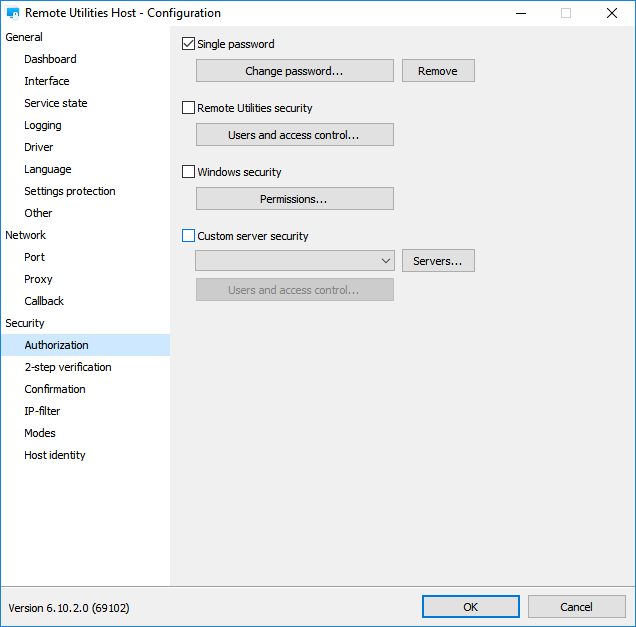
There are different ways to access the Host settings:
1. Right click on the running Host icon in the system tray and select "Settings for Host".
2. Windows Start menu -> Remote Utilities Host -> Settings for Host.
3. Using command line option: rutserv.exe /config
With the last two options you can open the settings without the Host service actively running.
Hope that helps.
Thank you for your questions.
No, the Agent won't be running simultaneously with the Host. However, you don't necessarily have to have the remote user uninstall the Host. They can simply stop Host using the right-click menu ("Stop Host" item). Once the Host has been stopped, they can run the Agent.So I am wondering, is it possible to run the Agent simultaneously with the Host?
Note that the Agent will have different access credentials and other settings than the Host because the two programs keep their settings in registry entries/keys and can co-exist on the same computer.
If they need to change authorization settings for the installed Host, they must run "Settings for Host" and navigate to Authorization:If no, what would be the recommended best practices for walking a user through granting access through a Host without disturbing the existing configuration (assuming they are already using Single Password)?
There are different ways to access the Host settings:
1. Right click on the running Host icon in the system tray and select "Settings for Host".
2. Windows Start menu -> Remote Utilities Host -> Settings for Host.
3. Using command line option: rutserv.exe /config
With the last two options you can open the settings without the Host service actively running.
Hope that helps.
Support level: Free or trial
Ah, that's perfect! So the agent merely checks for a RUNNING host, not whether it is installed or not. I think we'll go with that as a solution... Walk them through stopping their Host (unless they are using it to access the computer at that time), run the Agent, and then restart the host after we are done with the Agent.Conrad Sallian wrote:
No, the Agent won't be running simultaneously with the Host. However, you don't necessarily have to have the remote user uninstall the Host. They can simply stop Host using the right-click menu ("Stop Host" item). Once the Host has been stopped, they can run the Agent.
Thanks, Conrad!
* Website time zone: America/New_York (UTC -5)