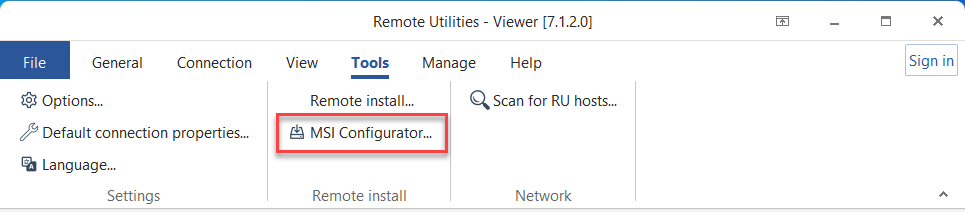"Administrator rights are required" error
Symptoms
When attempting to run the MSI Configurator, a warning appears:
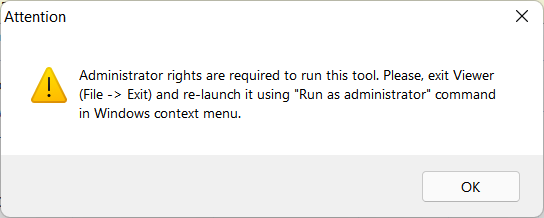
Solution
- Fully exit the Viewer (File➝Exit).
- Right-click the Viewer shortcut on the desktop and select Run as administrator:
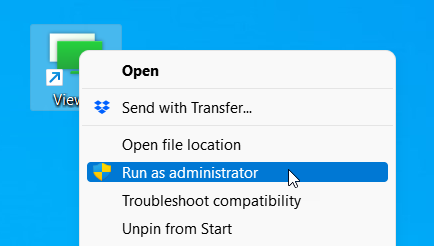
- Go to Tools and click MSI Configurator to run the tool: