When a Computer Virus Infects a Remote Network
What happens when, no matter how careful you are, a large-scale virus hits your network? Computer security is one of the most important things you can focus on in any business, but even the best security can get compromised. Just as important as knowing how to prevent computer viruses is knowing what you can do when your network becomes infected. With remote networking, where many different devices can be affected, this becomes even more important.
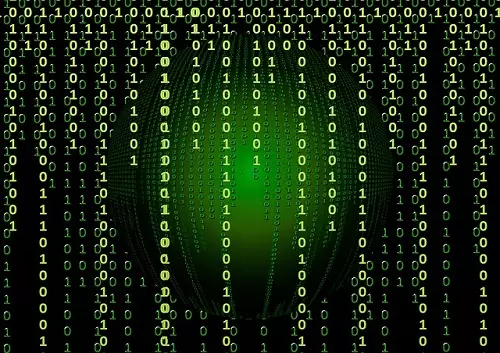
Unique Challenges Facing Remote Networks
The difference in handling a virus between a normal business network and a remote network is the fact that there are many other devices and connections to think about. If you allow employees to network using their own devices, some of them might not be under your control at all. This means that even if you manage to purge the virus fr om your network, you still have to account for the possibility that it might be lurking on a remote machine, ready to re-infect your business. If your business is small enough, you can work around this problem by asking all users to bring their devices in to make sure they are clean. If that isn’t possible, you’ll need to consider other workarounds to make sure you’re safe.
The Benefits of a Virtual Desktop
You can use a virtual desktop configuration to counter the dangers of having multiple devices out of your control in the field. When somebody accesses a virtual desktop, they are creating a secure connection that remains separate from the files and configurations of the base device. That means that a device that may have infected files won’t have a way of easily transferring that infection to the virtual desktop system. If you keep most of the business resources and essential pieces of hardware that your remote employees will need on the virtual system, you narrow your concerns down to only worrying about a single device rather than having dozens of potential virus-infested devices accessing your network.
If You’re not Using a Virtual Desktop
If for some reason you won’t or can’t use a virtual desktop, dealing with a virus becomes more difficult. You need to make sure that every employee connecting remotely fully removes the virus from all devices as soon as possible. This means sending out detailed instructions on virus removal or having somebody from your IT department connect remotely with each user and ensure that the virus is removed. If you have your employees handle the removal themselves, you should ask for some proof that the problem has been fixed, such as a screenshot of a successful virus scan. This can help guarantee that instructions have been followed and can also be helpful in diagnosing future issues.
If the Virtual Desktop Gets Affected
While it is a rare occurrence, there are times when a virus can strike the machine hosting your virtual desktop service. The good news in this case is that repairing the damage can be relatively easy. The bad news is that it will slow down your business until everything is fixed. If the virtual desktop host machine gets infected, you should do a complete and thorough cleaning. This includes removing all .exe files that might have been added recently and may possibly involve cleaning your registry. It’s always a good idea to keep a backup of your registry, ideally upd ated on a monthly or weekly basis, in order to make sure that this situation, however rare it may be, is easily resolved if it does happen to you.
The Value of a Restore Point
If you are running a Windows system, you have the advantage of being able to use the system restore feature if anything goes dreadfully wrong. By using system resort, you can roll back any changes made to the computer since your last restore point while keeping your files. System restore creates automatic restore points, and your virtual desktop should benefit from this system as well. However, if you may any major changes to your hardware or software, you should also make sure to se t a restore point manually. That way you won’t have to reinstall a lot of software again should you suffer a malicious attack. Being diligent about restore points can make even difficult attacks seem easy to resolve.
Dealing with the after-effects of an attack on your remote network is one area wh ere having a virtual desktop really shines, since it makes recovery so much easier. Naturally, the best defense against any sort of malicious attack is vigilance and preparation. If you have a plan in place, you are one step ahead of everybody.