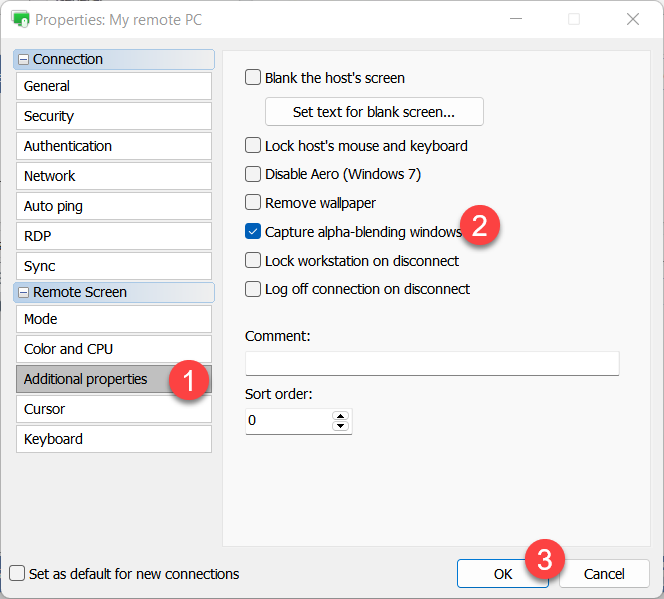Some windows or menus are not visible
Symptoms
When connecting in the Full Control and View mode some windows or menus are not visible in the Full Control mode window. However, these same windows and menus are visible on the remote computer screen.
A common example is the pop-up window preview that appears when you hover your mouse over a program icon on the task bar in Windows 7/8.
Solution
- Right-click on the remote connection in the address book and select Properties:
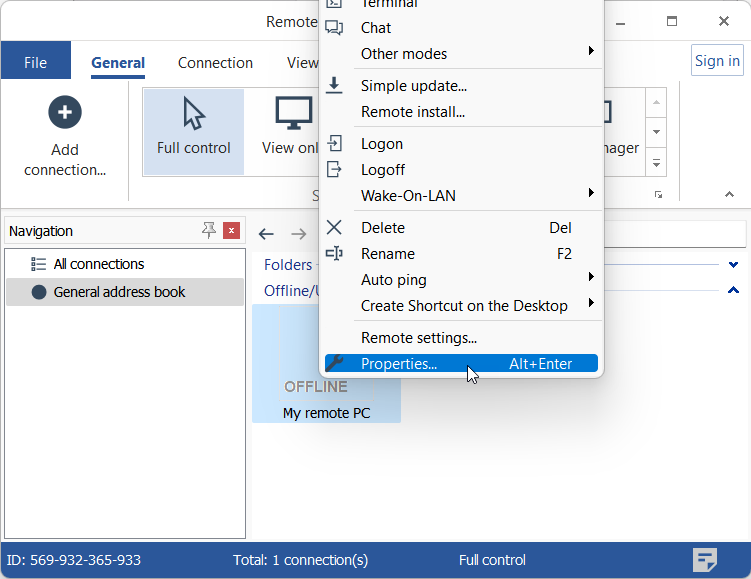
- Go to Additional properties, select Capture alpha-blending windows and click OK: