Remote Utilities for remote work and telecommuting
With the coronavirus rapidly changing the working habits throughout the world more and more businesses ask their employees to work from home to stop the spread of coronavirus. Read below how Remote Utilities can help organizations cope with new challenges.
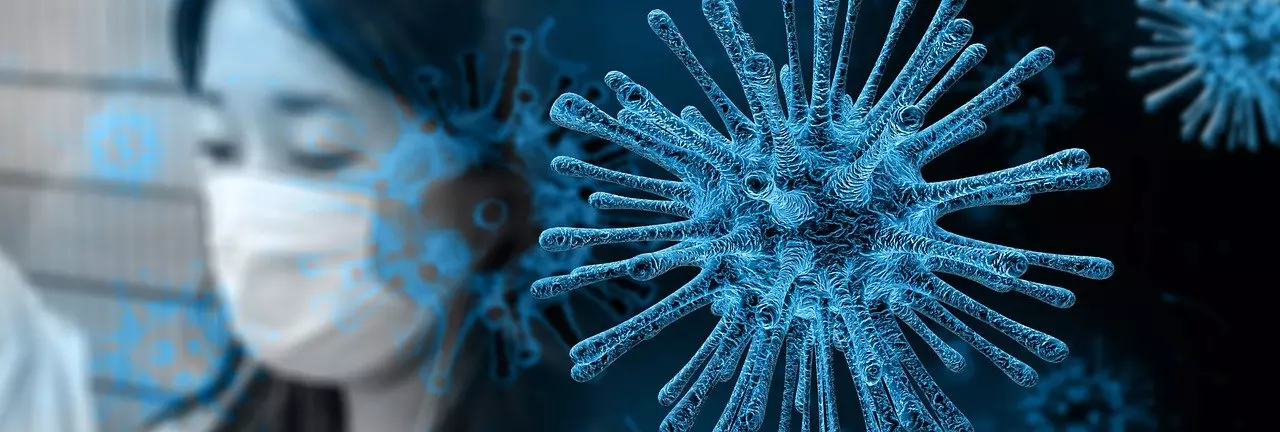
Now that the COVID-19 outbreak has officially reached the pandemic status companies like Google and Twitter – as well as thousands of smaller businesses - tell their staff to work from home. This seems to be a wise strategy given how dangerous and highly contagious the new virus can be.
Even when working from home, however, ordinary employees still need to access their office computers. System administrators may still have to access their company infrastructure as well as the employees’ “work-from-home” devices like laptops and home desktop PCs to provide remote support and do remote administration. This is where remote access software comes into play.
How can Remote Utilities help telecommuters?
A typical remote work scenario is this - an employee connects from their home computer to the computer in their office workplace. They should be able to view their desktop, move the mouse cursor, send keystrokes and mouse clicks, shut down and restart the remote computer and do other tasks such as accessing the remote files and working directly with the command line.
Remote Utilities has all these features (connection modes) available with any product license.
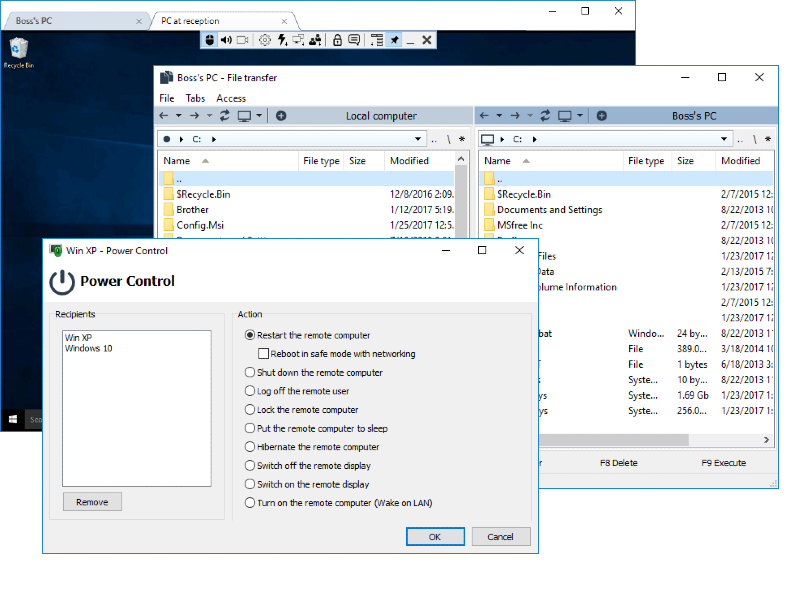
But what license to choose? Let’s say a company has 25 employees and each employee needs to access their work computer from home. In terms of Remote Utilities licensing there are 25 “techs” (users) and 25 “endpoints” (remote computers).
Let’s consider “per tech” licensing first, and more specifically - the MINI license. With the MINI license a tech (user) can remote into up to 50 endpoints and the license is priced per “concurrent tech”. So, in this case you need a 25-tech MINI license.
A 25-tech MINI license is $4225. Clearly, this is a bit expensive for just letting each one of 25 people access only 1 computer. “Per tech” licensing works well when there are few techs and many endpoints. For a work-at-home scenario though you need a somewhat different licensing.
This is where the “endpoint” licensing can help. With Remote Utilities ENDPOINT license, you only pay for remote computers while the number of techs/users isn’t restricted, even if those are concurrent users. And a 25-endpoint license costs only $675 which is almost 7x times less expensive than the comparable “tech” license. Apparently, the ENDPOINT license is a far better choice in this scenario than a MINI license.
You can learn more about different license types on this page.
Is Remote Utilities secure?
Yes. Unlike many of our competitors that may use outdated security standards (or may not even use encryption at all) and restrict key strength for certain license types Remote Utilities uses TLS 1.2 which is a de facto standard nowadays for data encryption and authorization. Remote Utilities uses maximum security regardless of a license, geography and connection type (direct vs. cloud).
Mandatory data encryption and authorization are not the only security features in Remote Utilities. There are optional security features as well. These include 2-factor authentication, IP filtering and address book encryption. See more information about Remote Utilities security.
Why Remote Utilities is better than the competition?
Here are the main reasons why you should chooose Remote Utilities over other remote desktop solutions:
- No subscription. Remote Utilities license is a one-time payment. You pay for your license and you own it forever. Updates and upgrades are governed by a clear Upgrade Policy.
- No unexpected or forced upgrades that render your purchased version useless. With Remote Utilities you can always choose whether to perform upgrade to the next version or keep using your current version.
- Highly configurable and flexible. Remote Utilities fits well into almost any remote support or remote access scenario, both in terms of technical features and licensing.
- Self-hosted server and the ability to work in isolated environments. With Remote Utilities you can always restrict the program to direct connection only and/or deploy your own cloud server (RU Server) at no cost.
Next steps
Ready to give it a try? Download a free fully-functional 30-day trial now.
Thanks and keep safe!