How to Keep your Software License Costs Manageable
The good news these days is that computer users rarely have to worry about physical disks when installing software. Almost all major business software can now be installed using an executable program and either a registration key or a digital activation. The bad news is that all those software registration costs add up fast. If your business requires a lot of licensed software, how do you reduce those costs? Here are a few simple solutions to help you out.
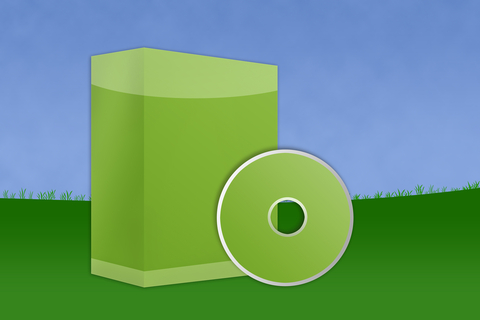
Get a Datacenter License
Many software companies, including major organizations like Microsoft and Apple, are coming to realize the need for a less expensive license and are adjusting to allow for that. With remote tools being easier than ever to implement, businesses can save a bundle by getting a datacenter license rather than purchasing a standard license for ever computer out there. Windows 8, Mac OS X, and Linux all have versions designed to be installed only once on a virtual machine. Once the software is accessible through a remote gateway, everybody on the network has access to it. This also makes upgrades easy, since you only have to do one upgrade for several users.
Consider Renting a License
Major software suites such as the Adobe Creative Suite are moving toward a subscription model for their services. Under this model, a company purchases the license on a yearly basis and then has access to it on an unlimited basis for that period of time. When used in the short term, this can save a lot of money, since the subscription-based license costs less than purchasing the software outright. However, if you don’t plan on upgrading for a few years, you might find that the cost of the subscription starts to exceed the expense of just buying the license outright. This is something you should explore if you have a short term need for a piece of software or you are biding time while waiting for an upgrade.
Look into Open Licenses
An open license is similar to a license subscription except that you purchase the software for a set term and likely will not renew the license when that term is up. A typical license runs for two to three years and comes at a discount of 30% or higher. This is especially useful if you run a business that needs to upgrade frequently. For example, you can expect a new version of Adobe Photoshop every few years. If you run a design company where using the latest version of Photoshop is absolutely necessary, this option would allow you to purchase the current version at a discount and then upgrade to the newer version when it becomes available.
Use Virtualization Early and Often
Very few options save more money on license fees than a virtual desktop for your business. Desktop virtualization means you only need to use one version of the software for the entire network. With virtual desktop assistant programs, you can make sure that your employees have access to the programs they need around the clock, even if you didn’t purchase a datacenter license of the software you are using. In most cases, purchasing a remote desktop assistant tool is much less expensive than purchasing multiple copies of the same license. The only way that virtualization won’t help your business is if everybody needs a completely different set of software for each individual job.
Align License Purchases and Hardware Support
Remember that most new computers come with a wide variety of software pre-installed. That means potential savings for you if you plan your software purchases in tandem with your hardware upgrades. For example, if you plan to phase in new computers every five years or so, don’t bother purchasing a license for a new operating system when you only have a year to go. New computers tend to have the latest software already installed, so you can use that pre-installed package as a base to build from. Do upgrade additional features such as the Adobe Creative Suite or a web development program regularly, but try to time it so you are early in the life cycle of your new hardware to maximize the benefit.
Small or large, any company can save a lot of money by carefully navigating how they approach software licenses. There are many more options out there than ever before, and the ability to use remote access and virtual desktops makes it even easier to save money. Consider the resources you have on hand and the needs of your business, then make a choice that will help you manage your licenses effectively for years to come.