Mobile Viewer: Preview
The Mobile Viewer for Remote Utilities for iOS and Android will be released in just a few days. This post contains a brief overview of the features in the mobile version.
Currently, only the Viewer module is accessible in the mobile version. And the reason for this is simple: a connection from a mobile device to a remote computer is required much more commonly than a connection from a computer to a mobile device.
The application’s interface is simple. When it is launched a window appears with a prompt to enter the IP address or Internet ID of the remote computer. There is a list function with a bookmark feature to save frequently used addresses.
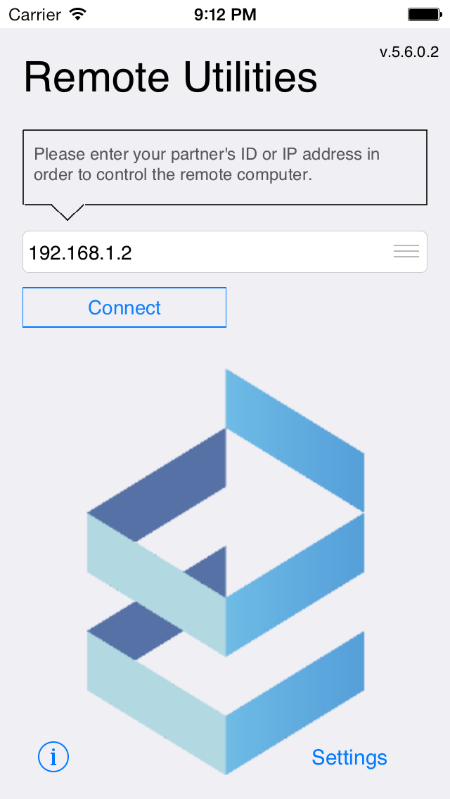
When the Connect button is clicked, a connection is established with the remote computer in Full Control mode. This means the user can see the remote screen, control the cursor and send keystrokes to the remote computer. Currently, the Full Control mode is the only mode in the mobile version. However, in future releases we will add additional modes.
With respect to version numbering, the mobile version is released under the same number as the desktop version. This is done for compatibility reasons, because in most cases the Host will also need to be updated to work with the Mobile Viewer. Therefore, Remote Utilities version 5.6 will be released concurrently with the mobile version. In this release, the Host must be updated to version 5.6 in order for the Mobile Viewer to work properly.
In the Mobile Viewer both a connection using IP address and Internet ID will be available immediately. This means that the mobile application can be used both inside a local network and outside of one, connecting with a remote computer through the Internet using a firewall bypass.
The settings allow for the color depth to be adjusted from 1 to 24 bits, the connection password can be saved and the connection port can be changed from the default value to another.
Summary
In this release we did not set ourselves the goal of creating a fully functional replacement for the desktop Viewer. Rather, the Mobile Viewer plays a supporting role by enabling a connection to a remote computer at times when it is not possible to connect with a PC or laptop. In future releases of the Mobile Viewer we plan to include address book support (possibly with a web account synchronization function), additional connection modes and also more advanced settings.
The mobile version will be absolutely free for all users and is compatible with all license types.