Common Network Problems and their Solutions
Have you ever run into a situation where your computer just won't work and you don't know why? It's irritating when that happens to your home computer, but it is potentially disastrous if it happens to a business network. Besides, network problems on a business network need to be fixed before you can use remote desktop software such as Remote Utilities.
While your IT team should be able to handle most network problems, you can save a lot of time and money by handling these matters yourself. Presented here are a few of the most common network problems and their possible solutions.
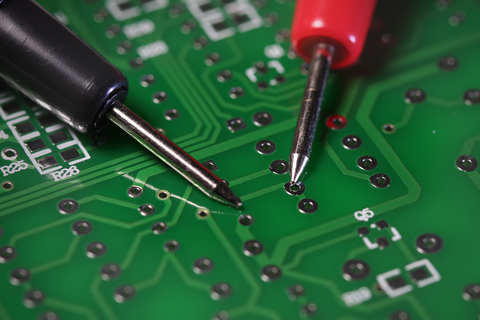
Wireless Network Shows Signal but won't Connect
Wireless networking is a terrific way to make sure that your employees are able to move freely while maintaining access to all their business files. However, some notebooks and computers occasionally show a strong signal from the wireless router but still don't connect. If you encounter this problem, try putting the computer right next to the wireless router and see if it connects then. If it does, then that suggests a problem with the system hardware. A network card occasionally receives a strong signal but doesn't transmit as effectively. Updating the network card's drivers might solve this problem, but it is also possible that you may need to replace the hardware entirely should this occur.
Network Outages and Inaccessible Files
If you experience a high number of network outages at unpredictable times or you find your employees unable to access files they are supposed to have access to, you might be experiencing a NetBIOS conflict. This problem tends to be most common on older systems, particularly when they use Windows NT, but the issue exists in other Windows systems as well. If you have recently upgraded to a new service pack or received another large system update, you are more at risk of this happening than previously. You can bypass this problem by disabling WINS/NetBT name resolution unless it is required by a specific program. You could also rename a computer or domain to resolve possible naming issues.
IP Conflicts
By default, Windows ensures that only one IP address per device has place on the network at once. However, sometimes two devices wind up getting assigned the same address. In this case, the network might wind up blocking one of the devices, which prevents access to protected files and can cause network lag not only for the conflicting devices but for all connected machines. You can avoid this problem by reconfiguring your DHCP setup to ensure that static IP addresses are excluded from the pool. This will reconfigure IP addresses appropriately, which will resolve the conflict and in return will lead to all machines on the network getting the proper access that they are supposed to get.
Slow Application Response
A common issue business networks encounter is a slow reaction time for applications, especially shortly after a computer starts up or connects to a network. This is usually a sign of high bandwidth use. You should perform a time study of your employees to make sure they aren't viewing too many videos via streaming or downloading large files. Enforcing proper network use may be a good way of keeping your bandwidth use in hand. If your employees are already using the network properly, you might not have the amount of bandwidth you need to operate your business. In this case, you should look into upgrading your network to properly fit your expanding business needs.
Poor VoIP Quality
Stutters, delays, and other problems with VoIP can hamper a network's productivity and hurt telecommunications efforts. The most common issue with business VoIP is a network stutter. This can be resolved by installing jitter buffers, which cache VoIP packets and allow them to be accessed during the communication in order to ensure a smooth stream. Jitter buffers can be customized to fit the needs of your network and are rather easy and inexpensive to install. Another option you can use to prevent this issue is a new playback codec with a packet loss concealment feature. Packet loss is the other major cause of stuttering audio and video, and making sure your codecs and drivers are up to date helps a lot.
These common network issues can strike any business, but they are easily resolved with only a little bit of time and effort. You can use the advice outlined above to handle these minor issues and free up your IT team for other more significant problems. This will save you a lot of time and give you a chance to boost the overall productivity of your business network.