5 Cost-Effective Ways to Improve your Network’s Performance
When a car starts to handle poorly, you bring it in for a tune-up. When a computer starts to slow down, you run it through a number of cleanup processes to speed it up again. Performance problems will eventually strike your business network, even if you are using the best possible setup for your office. When those problems strike, use the tips below to help get your network back up to speed without needing to sink a lot of money into upgrades.

1: Block High-Traffic, Non-Essential Protocols
Sometimes network slowdown is a result of employees not using the resources available to them in the proper manner. You should look into your network usage statistics and pinpoint inefficient protocols. One of the biggest sinners in this regard is peer-to-peer file sharing. While such sharing can be useful in a specific set of circumstances, it is generally an inefficient way to transfer information when compared to other methods. You can manually block certain activities on the network, so putting a cap on peer-to-peer exchanges and other bandwidth-wasting uses of company software is a good start. Just make sure that those using those systems are properly notified so they can find better alternatives.
Currently, only the Viewer module is accessible in the mobile version. And the reason for this is simple: a connection from a mobile device to a remote computer is required much more commonly than a connection from a computer to a mobile device.
The application’s interface is simple. When it is launched a window appears with a prompt to enter the IP address or Internet ID of the remote computer. There is a list function with a bookmark feature to save frequently used addresses.
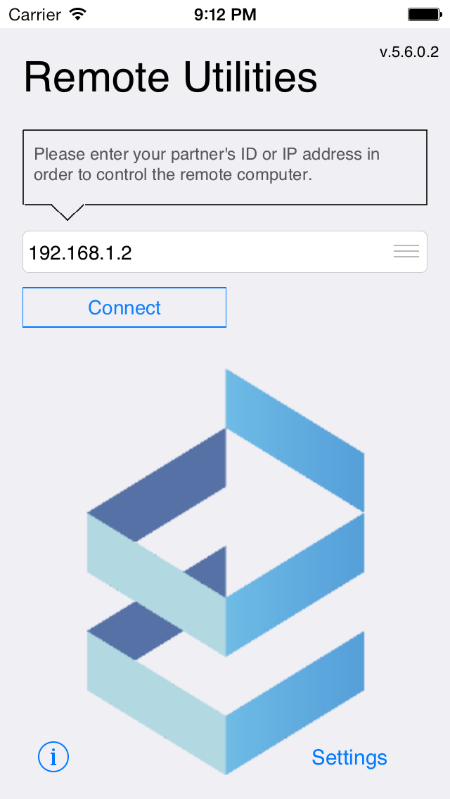
When the Connect button is clicked, a connection is established with the remote computer in Full Control mode. This means the user can see the remote screen, control the cursor and send keystrokes to the remote computer. Currently, the Full Control mode is the only mode in the mobile version. However, in future releases we will add additional modes.
2: Change your Compression Rate
If you business sends a lot of large files through the network on a regular basis, you may find your overall speed slowed down when a large number of employees try to retrieve that information. You can change your transmission control protocol (TCP) settings to help reduce this problem. All you need to do is increase the level of compression that the network does on large files. By increasing the compression rate, you can turn large files into something that uses 1 MB or less of bandwidth. The computers themselves don’t notice the compression – the file is compressed as it is sent onto the network and then decompressed when it is received, making for a smooth and seamless transition.
3: Adjust the Timing of your Off-Cycle Activities
Most networks have a number of maintenance protocols that they run through during slow traffic times. While your employees are home, your network usually goes through a defragmentation and cleaning process, eliminating junk files and straightening things out so data can be accessed effectively the next day. If you find that your network is slowing down early in the morning or late in the workday, these off-cycle maintenance protocols might not be running at the optimal time. Enter your network settings and adjust the timing of these tasks. If your network is slow in the morning, push them to an earlier start time. If the slowdown happens in the evening, make the tasks start later.
4: Use Remote Utilities
By moving a lot of heavy bandwidth applications to a remote client or virtual desktop, you can make sure that your employees are only accessing a small part of the network when they need to use those programs. For example, the “thin” client allows better streaming to network computers, which greatly helps if your employees are using videos or webinars for anything. These remote clients also have apps that help employees access the network through mobile devices and smartphones, which can help minimize bandwidth usage.
5: Educate your Employees
One of the major reasons that employees tend to misuse network resources is that they simply don't know any better. Provide training and educational opportunities on a regular basis that will help your employees learn and maintain good network habits. When you introduce a new technology to your network, make sure that your employees are as informed as possible about what the changes are and how it will affect network performance. If your employees don't seem responsive to the training courses that are being offered, you should consider applying some sort of incentive to attending them, be it a free lunch, a raffle, or even a bit of extra time off as a reward for undergoing the training.
For each one of these tips that you follow, you will find your network performance increasing incrementally. If you follow through on all of them, you will find yourself with a lightning fast network that can perform very well even if you don't put the maximum amount of resources into it. Having the right resources is only part of the battle – using them properly is the next step.